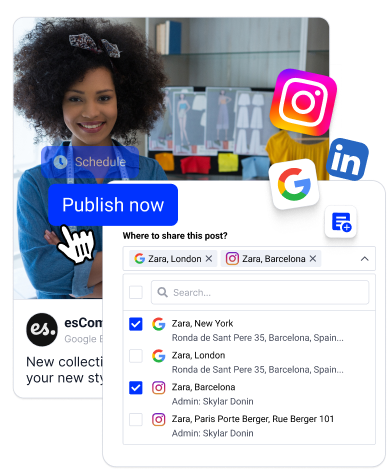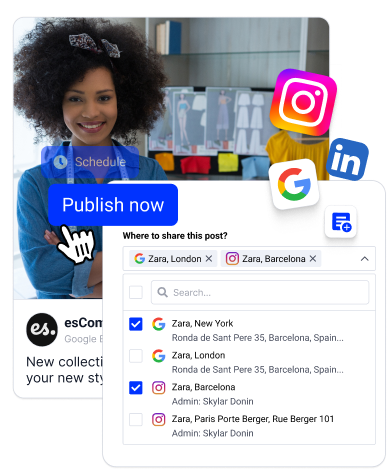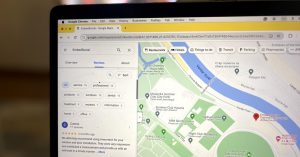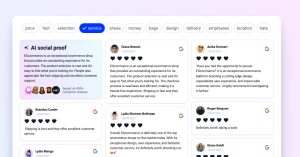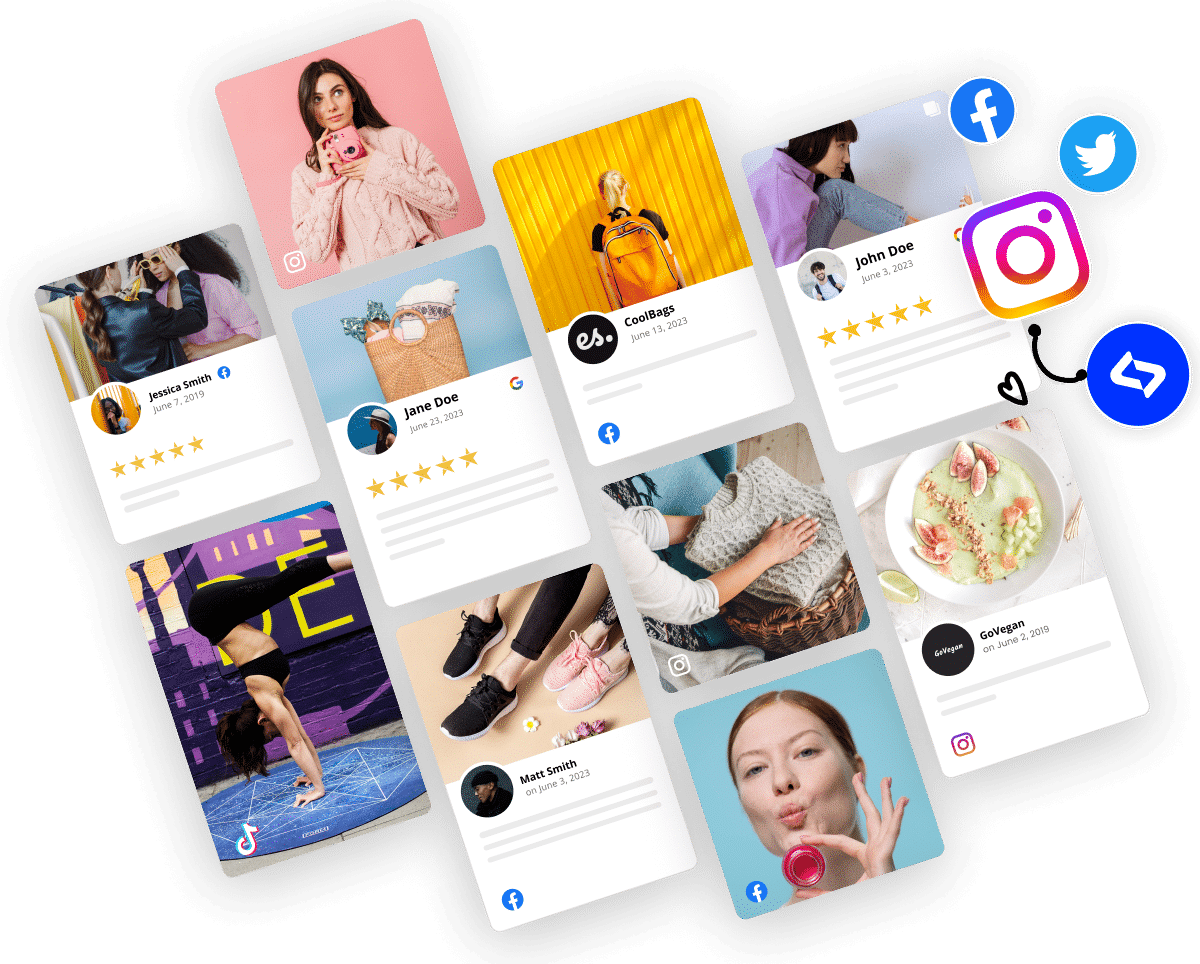You probably know that having a Google Business Profile (GBP) is crucial if you want to establish your online presence and reach your target audience.
After all, a well-defined GBP helps your potential customers find your business on Google Search and Maps and get all the information and reviews they need.
Therefore when you get your Google Business Profile suspended—Google temporarily removes your administrator privileges and/or your profile from the platform—you must look for a solution as soon as possible to keep on driving traffic and boosting your online image.
The most common reasons for a GMB suspension include violations of their guidelines, inaccurate information, or issues that compromise the profile’s integrity.
But don’t worry—there are solutions to get your profile back up and running.
So keep on reading as I tell you how to identify if your profile is suspended and the steps you can take to recover it. Continue using the Google Business Profile features.
What causes a Google Business Profile suspension?
You typically incur a Google Business Profile suspension for reasons related to violations of Google’s guidelines and policies. Here are some common causes:
- Violations of Google’s guidelines—any breach of Google’s policies, such as misleading information or inappropriate content, can lead to a suspension;
- Inaccurate business information—providing false or outdated business information, such as incorrect addresses or business hours, can result in a suspension;
- Duplicate listings—having multiple Google business profiles for the same location is against the guidelines and can lead to one or all profiles being suspended;
- Unverified profile—verifying your GBP is crucial; otherwise, if your business profile is not verified, it is at a higher risk of being suspended by Google;
- Suspicious activity—suspicious activities, such as sudden changes in business details or a high number of edits in a short time, can trigger a suspension.
That said, some forum users are reporting suspensions for niche reasons such as the following:
- Address misalignment—there are users who are reporting suspensions because they have used virtual addresses and P.O. boxes when registering service-based businesses;
- Changing the business model—this reason is also related to addresses and happens for business owners who switch from a physical address to a service-based radius;
- Deceptive content—some users are reporting suspensions based on deceptive content and behavior, meaning Google believes they are intentionally trying to mislead others.
Since these issues compromise the integrity and trustworthiness of the information Google provides to its users, you must avoid them at all times if you want to retain an active Google Business Profile. That’s the main way to grow a modern online business nowadays, anyway.
How do you know if your GMB is suspended?
First, local search visibility is a significant indicator as to whether your GBP has been suspended. That is, your business no longer appears in Google Search or Maps.
Additionally, Google typically sends a notification email explaining the suspension and providing reasons for the action, such as this one:
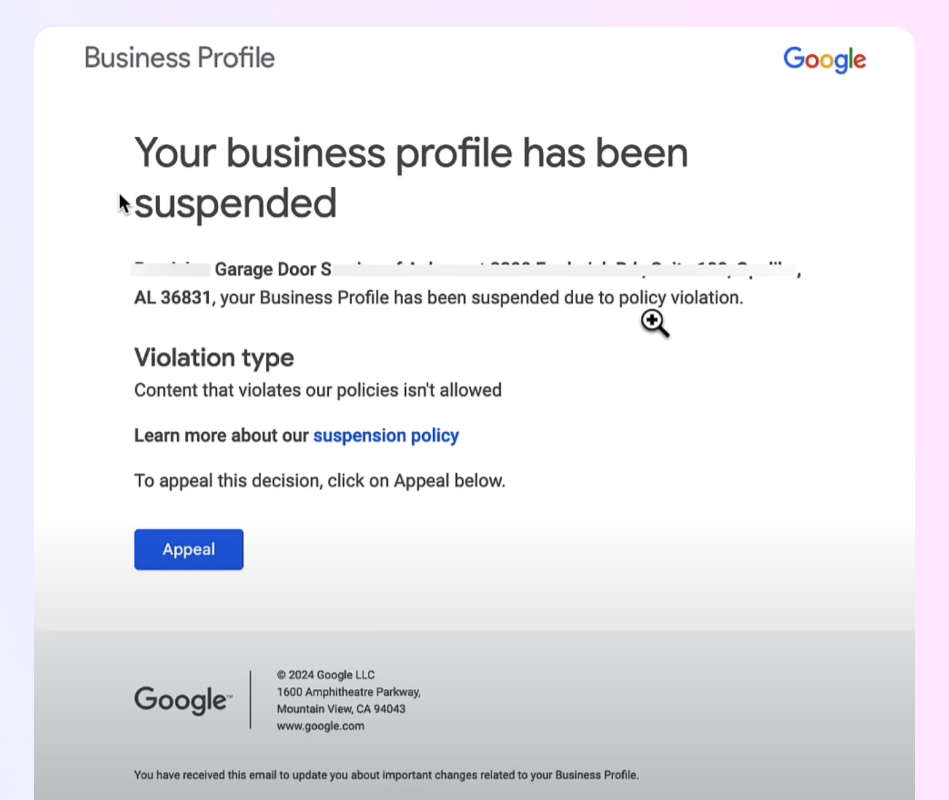
Another clear indicator is a dashboard alert. When you log into your Google Business Profile dashboard, you may see a suspension notice or alert indicating your profile status.
To confirm whether or not your GMB is suspended, you only need to log into your business profile dashboard to check for any suspension notices or alerts, search for your business on Google Search and Maps, or look for an email regarding the suspension.
If and when you verify the suspension, you can take the steps outlined below to address the issue, and get your legitimate business on the right track once again!
Community solutions for a GBP suspension
Before moving on to the official solution provided by Google, let’s check out GBP’s Reddit community issues related to suspensions and the solutions offered:
“My Google business account was suspended for ‘suspicious activity'”
This is a common problem encountered by users on Reddit:
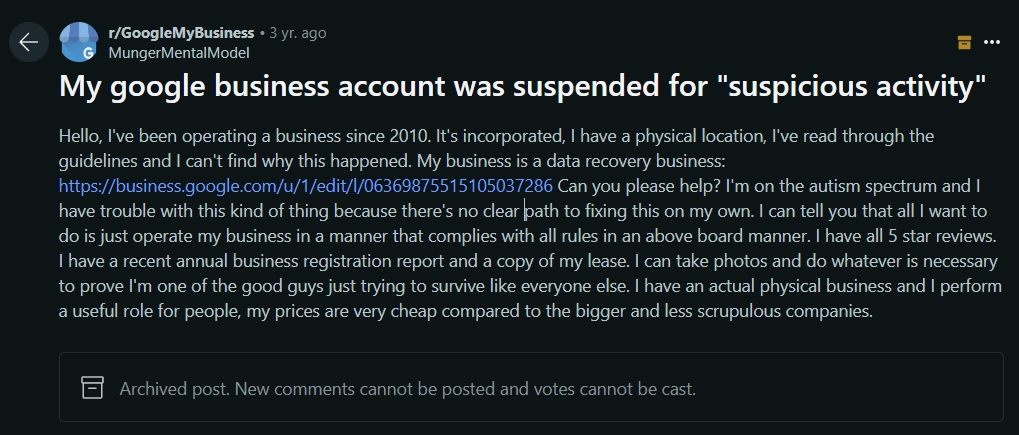
One user nicknamed “BubblesUp” had this to say:
When Google suspends a listing for “suspicious activity,” the most frequent reason is that one of the User email accounts has been flagged.
First, create new Gmail accounts, and don’t use them for submitting edits or reviews. Do absolutely nothing with them other than managing your Google listing. Add those (I suggest at least two) to your listings (directions here), then remove the one you had there before.
Once you’ve done that, make sure you review the [Google’s] guidelines, then review your listing for compliance. Then update your listing as necessary to comply. Once you’re sure you’re in compliance with the guidelines, request reinstatement.
Reddit user BubblesUp
“New GMB account immediately suspended?”
Some users have their new GBP accounts immediately suspended:
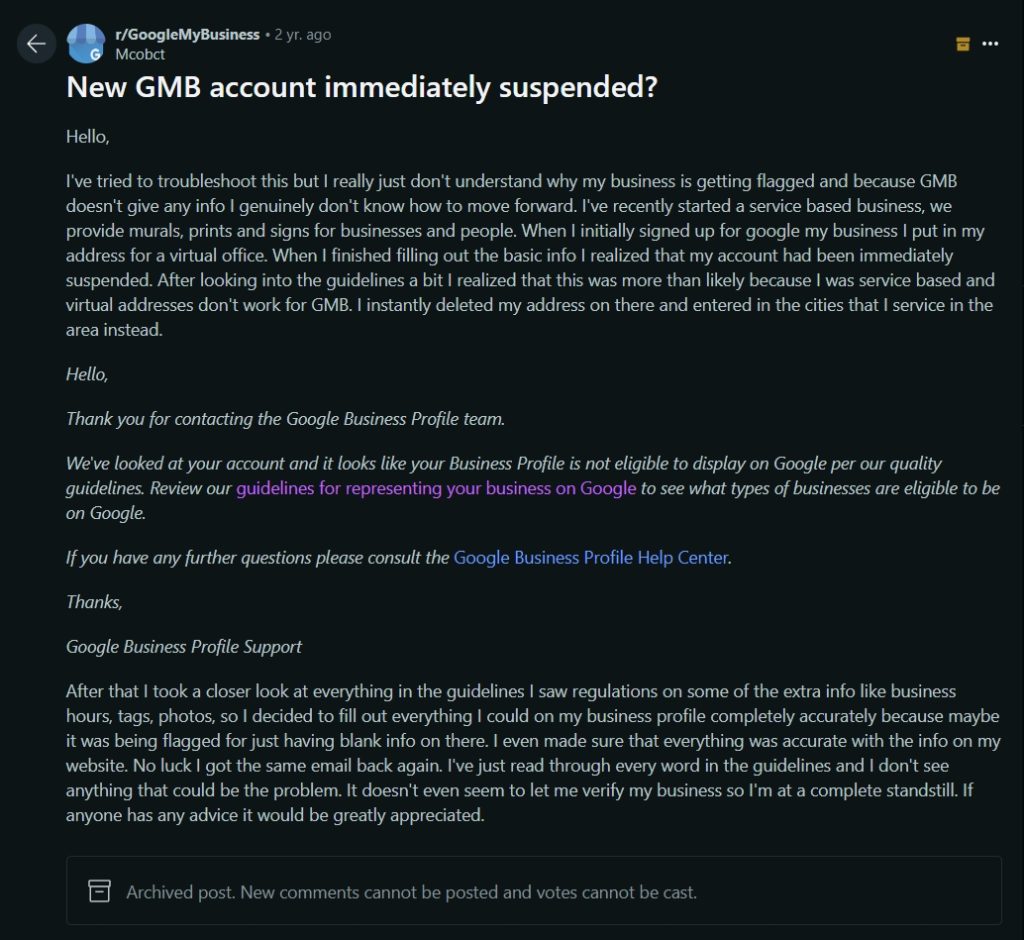
The same user has responded to this question as well:
Your address needs to be the same one used on your business documentation, so no P.O. Boxes, virtual, or similar. Also, do you make in-person contact with clients, or do e-commerce? If the latter, you’re not eligible for a GMB.
Reddit user BubblesUp
“Google Business Profile suspensions?”
Businesses who swap to a service-area model are also being suspended:

A Google business product expert named “YanGilbertSEO” had this to say:
I have not heard of anything specific about an increase in suspensions. However, updating core fields like the name or address will often trigger a suspension automatically.
If you have proof of legit business activities at the verified address, regardless if it is displayed or not, you should be able to get it reinstated.
It usually takes 3-5 days for support to look at reinstatement. Sometimes even longer.
Reddit user YanGilbertSEO
“Suspended for no reason”
Others are getting suspended without any reason after changing their address:
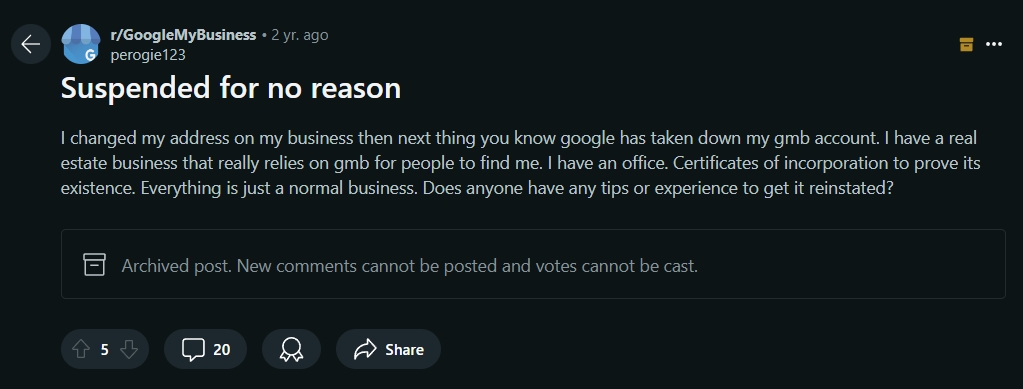
BubblesUp once again answers the question:
Send your LLC, incorporation, and other documents that prove the same business name and address as seen on the listing. If your address is seen on the listing, send photos of the location with signage visible. And of course, look through Google’s rules on how to represent your business to make sure you’re all in compliance.
Reddit user BubblesUp
“Your business profile has been suspended”
There are suspensions for indeterminate violating content as well:

The best answer here comes from “Daryl-Rosenblat”:
if you are suspended, you must read the guidelines and check your profile. If you’re confident that everything is kosher, then you can file for reinstatement and submit your business proofs, including your business registration/licenses, showing the same name and address as your verification address.
if you’ve already done that and Google is still denying you, then you can go to the Google business profile community help center and put up a post there and include the case ID number of Google’s denial along with your business proofs in a Google Drive link.
Reddit user Daryl-Rosenblat
“Google Business Profile Suspended”
Lastly, there are users who supposedly don’t follow the GMB guidelines well:
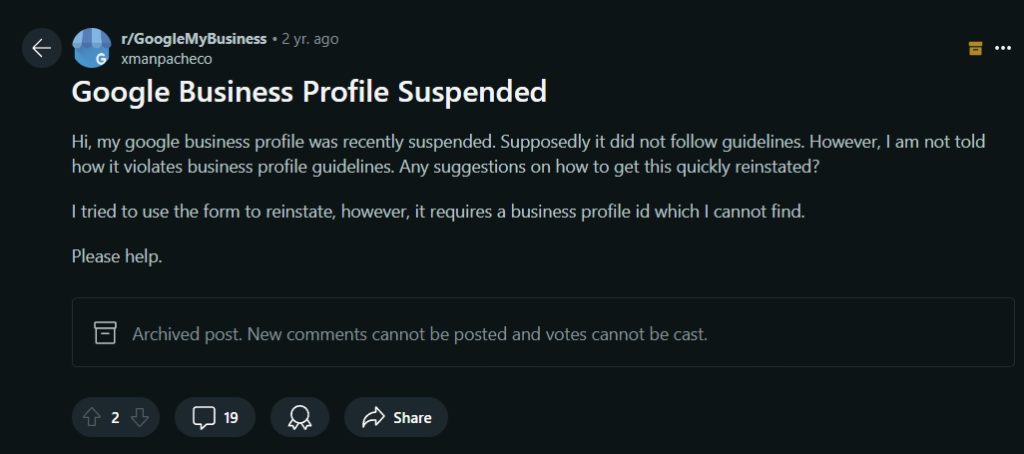
“Ztflana” had this to say on the issue:
There is no quick way. You have to fill out the form. Try to chat in with Google Business Support.
If you were doing anything against guidelines (which you probably were, most people don’t follow it 100%) you’ll need to correct it before submitting.
If you submit and are rejected too many times, there is no recourse and you’ll have to start over from scratch.
Reddit user Ztflana
Official steps to recover a suspended Google Business Profile
The official process to fix a Google suspension of business profiles is straightforward as it includes a few simple steps. However, before learning how to reinstate your Google business account, ensure that you are abiding by Google’s business guidelines.
Ready to proceed? These are the submits to fix suspended business profiles:
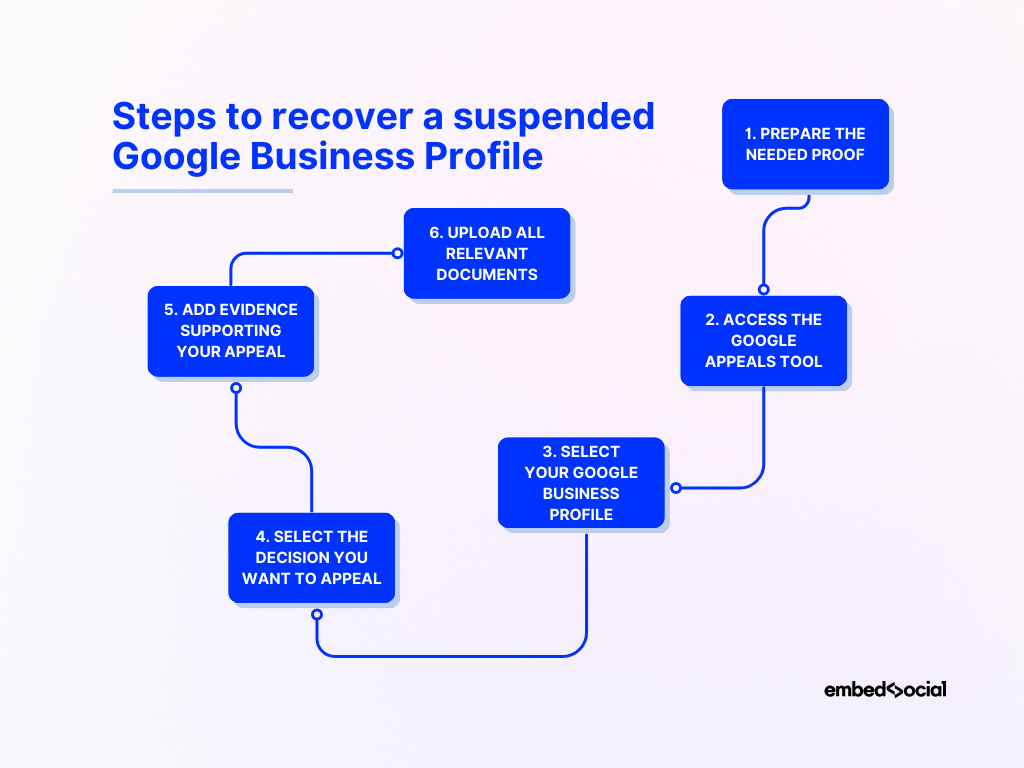
1. Prepare the proof needed for reinstatement
Before proceeding with your appeal, collect the evidence needed to strengthen your claim, such as an official business license, tax certificates, and utility bills.
2. Access the Google Business Profile appeals tool
Next, you have to access the Google Business Profile appeals tool and ensure you are signed into the Google account you use to manage your business profile:
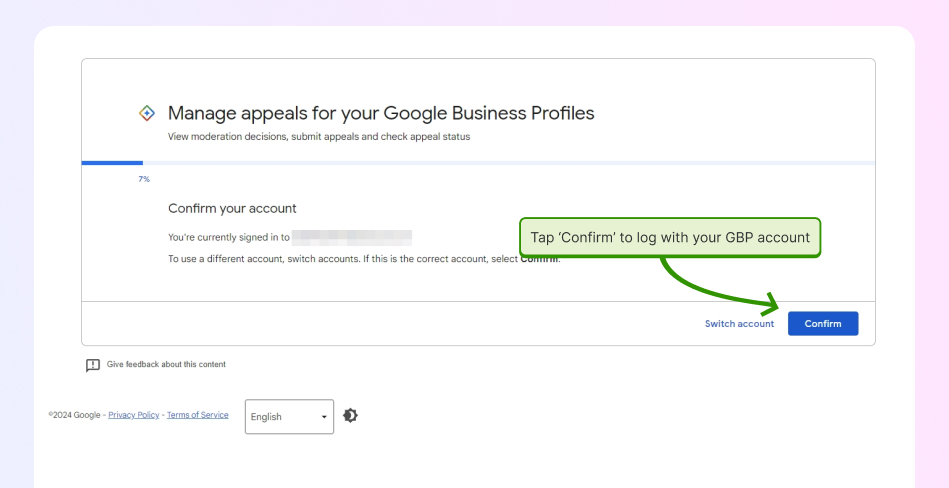
3. Select the Google Business Profile in question
Then, you have to choose which GBP you want to reinstate and tap ‘Continue’:
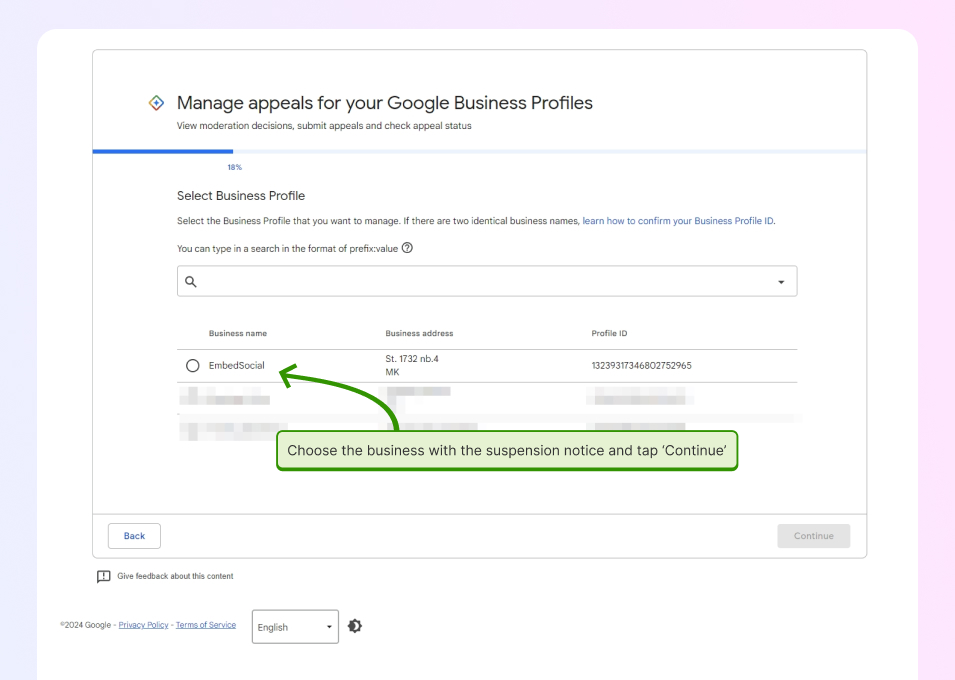
4. Select the Google decision that you want to appeal
Tick the decision you do not agree with. During this step, you can also read the reasons Google used to suspend your Google Business Profile and the date:
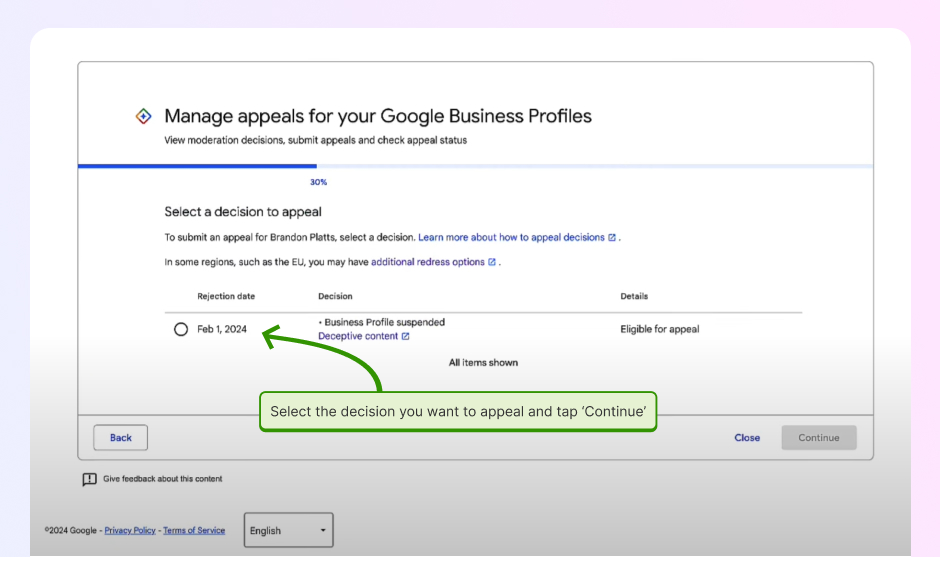
5. Add evidence supporting your suspension appeal
On the next two screens, you will be given the chance to add evidence supporting your appeal, which you must do within 60 minutes:
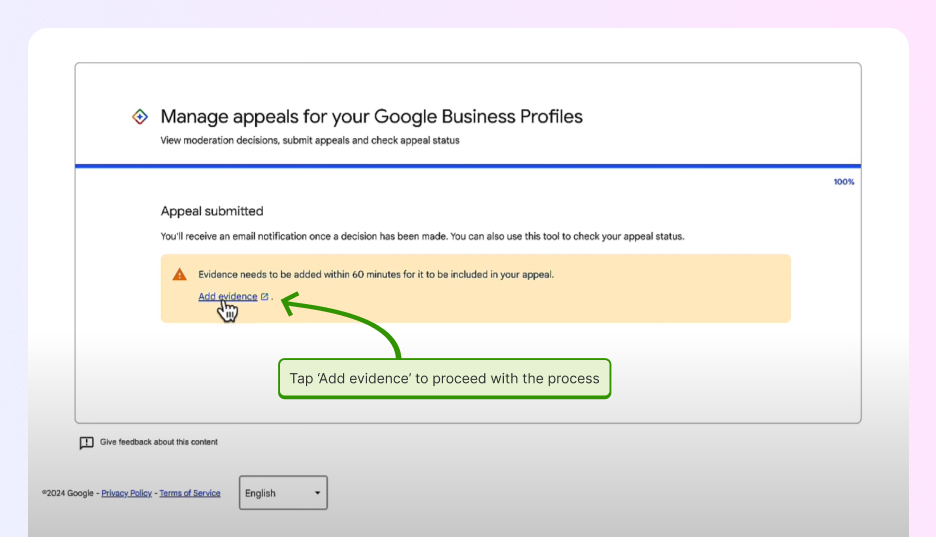
Note: You will have to complete the following online form for each piece of evidence:
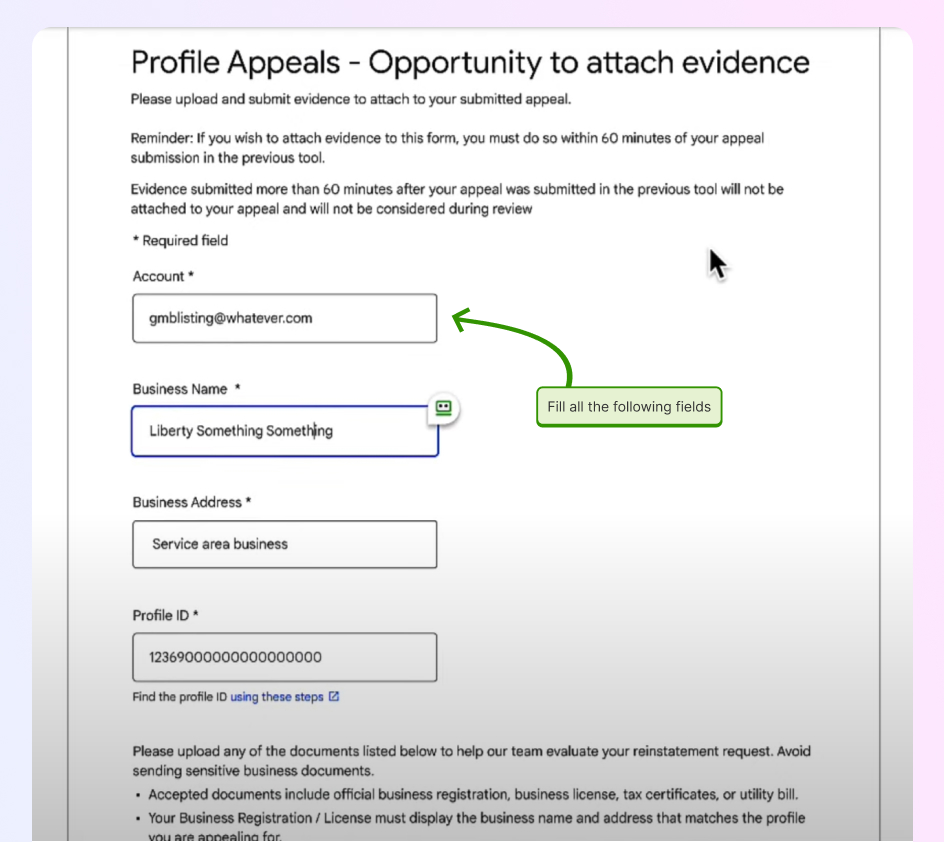
6. Upload all relevant documents and plead your case
Near the bottom of the form, you’ll be given the prompt to upload files and describe the issue in detail as to why you believe your profile should be reinstated:
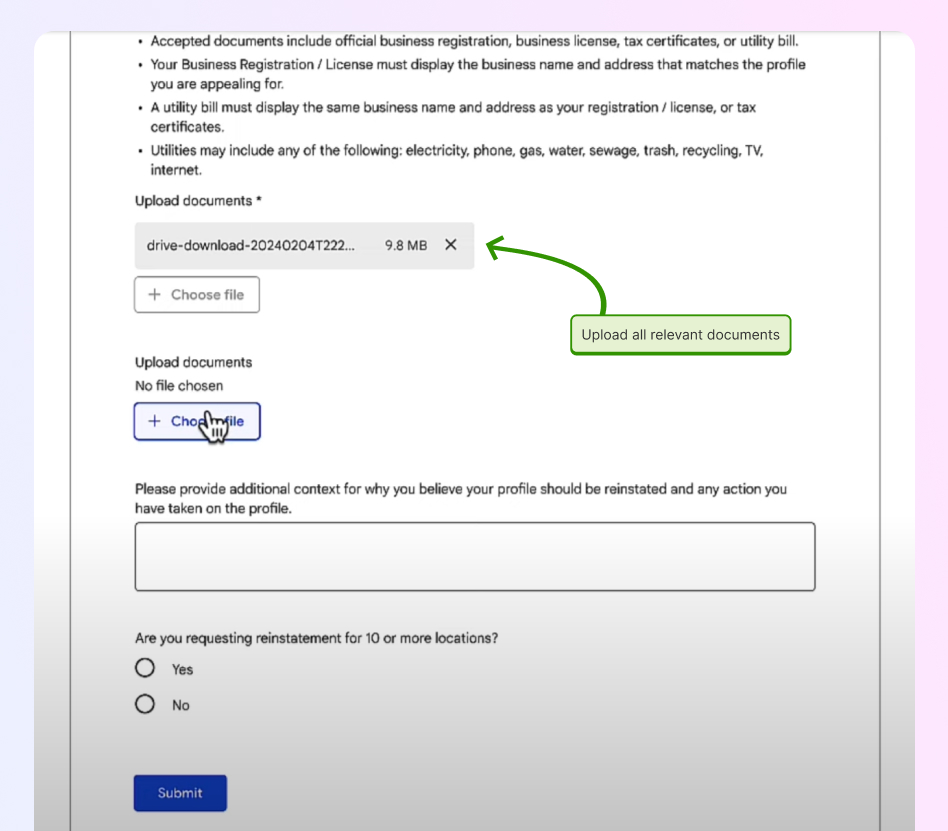
Once you tap the ‘Submit’ button, you will send out your appeal. Then, wait several days for Google to deliberate on the issue and inform you of the decision by email.
Note: During this step, you can also appeal the suspension of more than 10 business profiles. You only have to tick the bottom-most option and attach a spreadsheet that includes the evidence and IDs for each Google Business Profile.
How to check the status of your GBP suspension appeal?
In this case, you only have to navigate to the Google Business Profile appeals tool, log in with your email, select the profile in question, and check the ‘Details’ column:
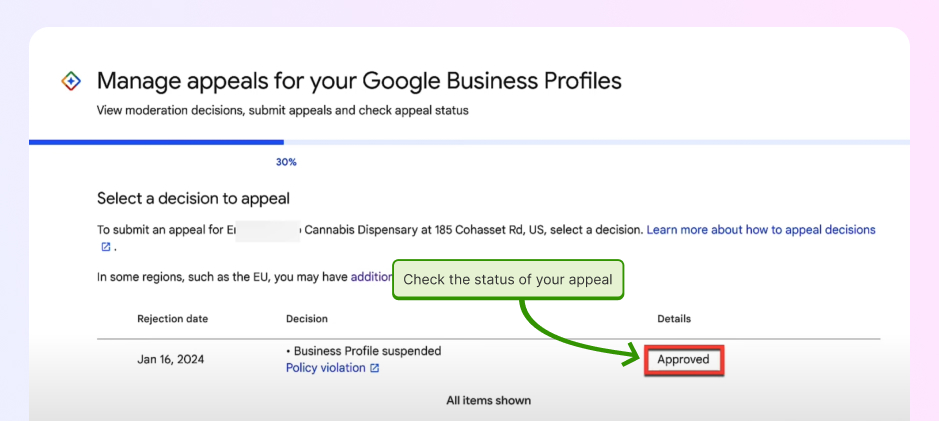
You will see one of five available options:
- Submitted
- Approved
- Not Approved
- Can’t be appealed
- Eligible for appeal
In any case, you’ll also get an email regardless of the decision explaining Google’s reasons for not granting your appeal or congratulating you on a successful appeal.
For further information regarding the reinstatement of restricted GBPs and requesting an additional review after a denied request, check the official Google help page.
Using the Google Business Profile Appeal Tool: Video Tutorial
If you prefer watching a brief video tutorial, check this out:
Mistakes to avoid during the recovery process
Since recovering a suspended Google Business Profile (GBP) can be a delicate process, be on the lookout for the following common mistakes at all times:
- Incomplete information—always ensure you provide all necessary details when submitting your request to avoid delaying the process or getting a denial;
- Multiple reinstatement requests—do not submit multiple reinstatement requests as you can complicate the process and slow down resolution;
- Ignoring Google’s guidelines—carefully read and follow Google’s guidelines for reinstatement; failure to adhere to these guidelines resulted in your initial suspension and can prolong the suspension or denial of your reinstatement request.
You must optimize your Google Business Profile once you recover it to ensure that you don’t have it suspended in the future.
Preventing future GBP suspensions is easy!
To avoid having your Google Business Profile disabled, you must ensure you remain compliant with Google’s guidelines to prevent future suspensions.
Toward that goal, always keep your information accurate and up-to-date, regularly review changes in Google’s guidelines, monitor your profile for changes, and appropriately respond to all the customer reviews you receive for your products and services.
By following these practices, you can minimize further risk of future suspensions and maintain a healthy and active Google Business Profile.
Differences between ‘hard’ and ‘soft’ GBP suspension
There are two main types of Google Business Profile suspensions:
- Soft suspension—your business profile remains visible to the public, but you lose some management privileges. You can’t make edits or respond to reviews. This often results from minor violations or information discrepancies. To resolve it, correct the issues, verify your information, and request reinstatement.
- Hard suspension—your business profile is completely removed from Google Search and Google Maps. It’s a severe measure usually taken when there are significant violations of Google’s guidelines. Your business becomes invisible to the public, and you must resolve the issues and submit a detailed reinstatement request to get it back.
Additionally, you may also face a permanent suspension if Google determines that your business has committed severe or repeated guidelines violations:
- Permanent suspension—your business profile is removed permanently from Google, and you cannot recover or reinstate it. Permanent suspensions are typically due to ongoing violations, fraudulent activities, or significant policy breaches.
If your business faces a permanent suspension, it’s essential to address the underlying issues and ensure compliance with all of Google’s guidelines as soon as possible. That said, you can always contact Google support to seek further clarification.
Conclusion: You must reinstate a suspended Google Business Profile as soon as possible!
Remember: If your Google Business Profile is suspended, act swiftly!
After reading through this guide and learning how to recover a suspended Google My Business, you must complete the reinstatement process as soon as possible to keep your service area business visible and accessible on Google to keep driving traffic to it.
Toward that goal, you have to provide accurate information and adhere to Google’s guidelines, which is sound advice to keep your GBP out of trouble in the future!
Businesses that keep on doing that will climb the rankings, show up to an increasing number of users, and eventually boost their bottom line before their competitors!
So keep on using all the GBP tools at your disposal to manage your business listings, most of which hook into the GBP API to streamline the management process.
FAQs
Why was my Google Business Profile suspended?
Many users report that suspensions often result from violations of Google’s guidelines, such as providing inaccurate business information or creating duplicate listings. It’s essential to review and adhere to Google’s guidelines to avoid such issues.
How long does it take to recover a suspended profile?
The recovery time can vary significantly. Some users have reported recovering their profiles within a few days after submitting the necessary documents and following up with Google support, while others have experienced longer delays.
Can I prevent future suspensions?
Yes, by ensuring your business information is accurate and up-to-date and by regularly reviewing Google’s guidelines, you can minimize the risk of future suspensions. Consistently monitoring your profile for any changes or updates that need to be made is crucial.
What if my reinstatement request is denied?
If your reinstatement request is denied, you should gather additional supporting documentation and reapply. If you face persistent issues, consider contacting Google support for further assistance or seeking help from professionals experienced in dealing with Google Business Profile suspensions.